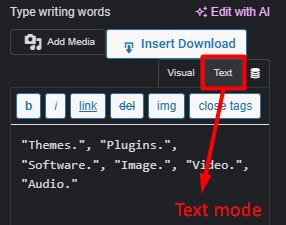Step 1: WordPress Dashboard
Step 2: Open page and Edit with Elementor
Take a look at the screenshot below-
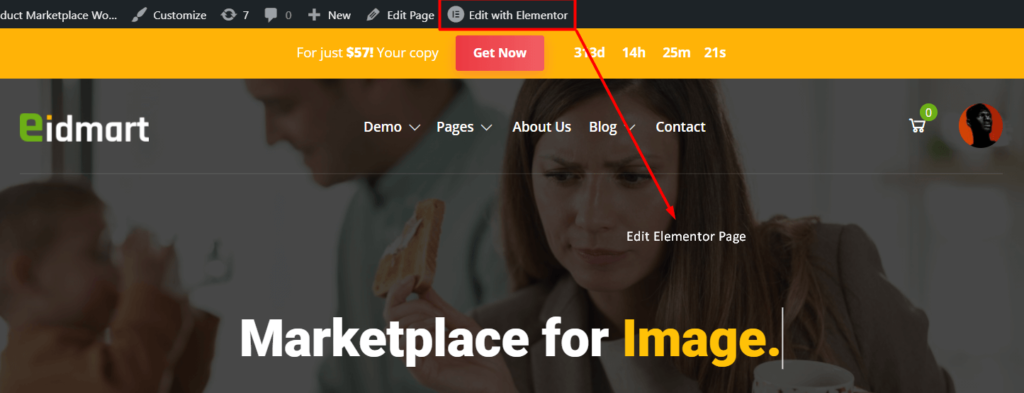
After getting the Elementor editing mode, click this section on which section you want to edit. Then you’ll get editing options like the below screenshot-
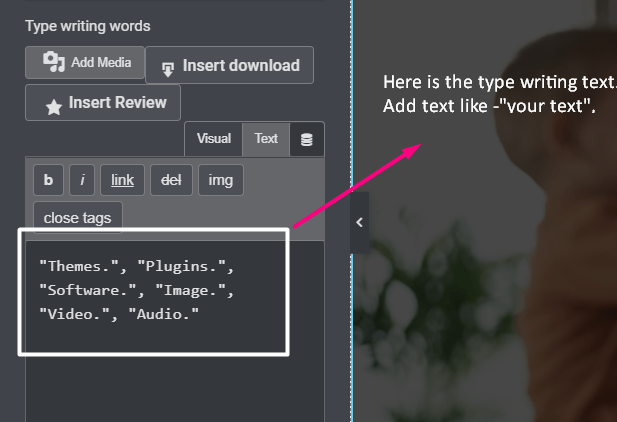
Add your desired text between double quotations and separate them with a comma.
Note: Please edit your text within “Text” mode not “Visual”