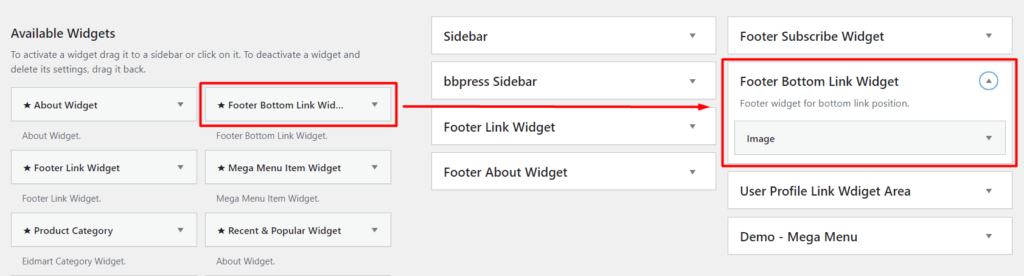Eidmart footer has 3 styles now-
- General
- Background Animation
- Dark
You can change the footer style from WordPress customizer. Take a look at the linked screenshot https://doc.wpninjadevs.com/docs/eidmart/settings-wordpress-customizer/display-footer/
At first, Check the below screenshot to settings footer-
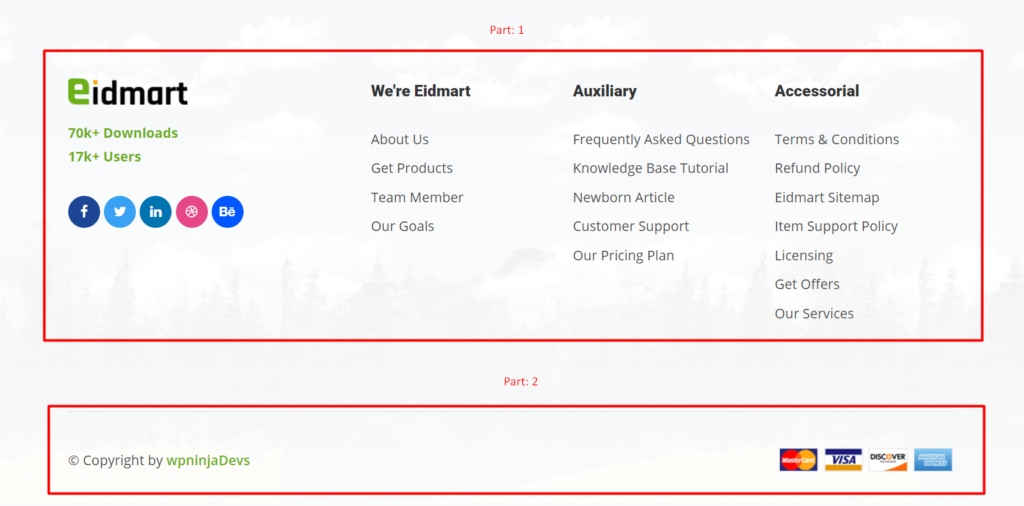
Part: 1
To settings, part 1 like Logo, Essential Links etc. follow below instructions-
Go WordPress Dashboard > Appearance > Widgets.
Now drag and drop your desire widgets in the widget area. Take a look at the below screenshot-
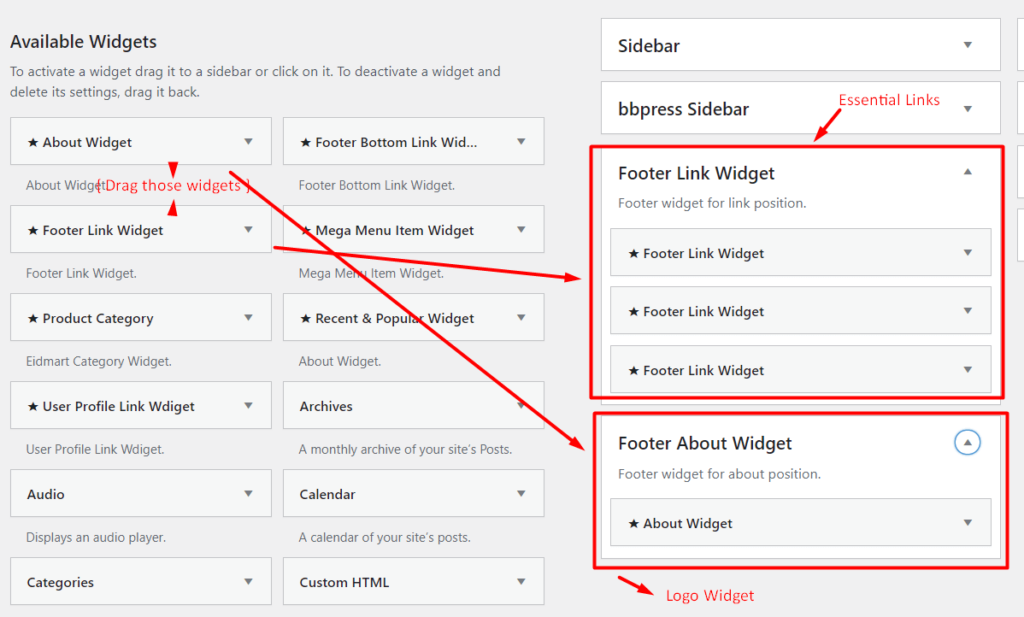
Part: 2
This is the screenshot for part 2-