If you would like to support your website for multi-vendor users. At first, you need to install EDD FES plugin then you’ll get all multi-vendor features.
You can get this plugin from their website- https://easydigitaldownloads.com/downloads/frontend-submissions/
To build the vendor dashboard you need to know all meta keys which are used in our theme. Now, I’m sharing with you our all meta fields key which are we’ve used to build vendor profile and product submission form.
Profile form meta keys are-
intro, facebook, twitter, linkedin, dribbble,github, behance, featured_item, work_ad, preview_url
Check profile form screenshot-

Check how you should add meta key in the vendor profile form-
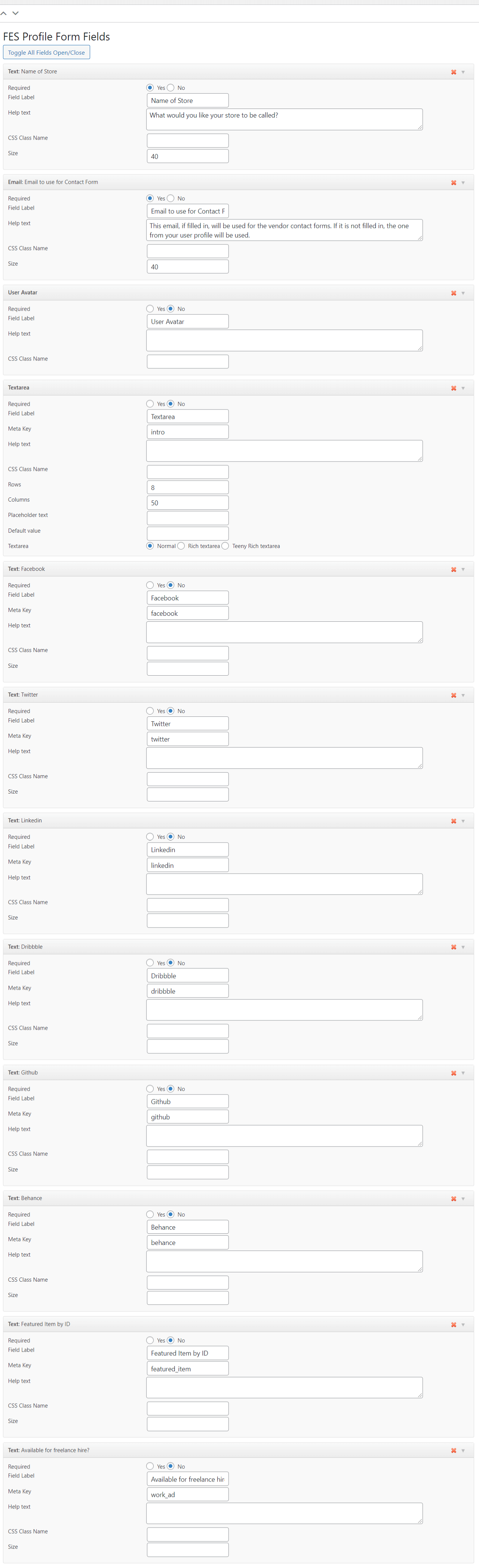
Now check how you will build a product submission form for your vendors and how you should add meta keys in the vendor product submission form-
The vendor video upload meta key is “vendor_preview”
The vendor audio upload meta key is “vendor_audio_preview”
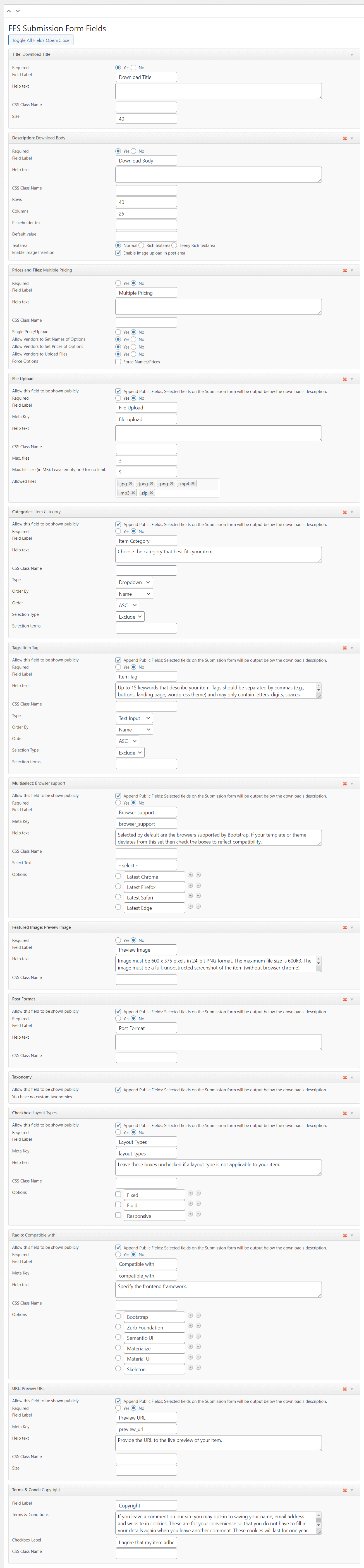
You will get all meta keys information from those screenshots.