So you’ve purchased Eidmart & you’re ready to get started— great!
When you purchase an Eidmart license from ThemeForest & download the theme package, you will receive a zipped folder titled “Eidmart“. Unzip this first folder.
Within the unzipped theme package, you will find a number of folders such as demo content, logo image files, etc. There is also 1 additional zipped folder within, titled “eidmart.zip“.
Important: DO NOT unzip this folder! This particular .zip folder should remain zipped.
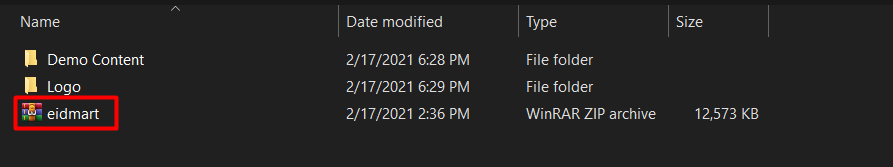
“eidmart.zip” is the main installable theme file.
Step 1: Within your WordPress Dashboard, navigate to Appearance > Themes.
Step 2: Click the “Add New” button at the top-left of the page > Click the “Upload Theme” button at the top. Click “Choose File” > find your zipped “eidmart.zip” file > Click the “Install Now” button.
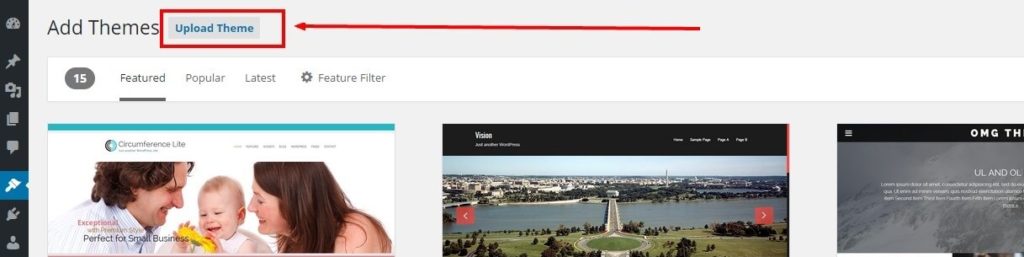
Step 3: Once the theme is successfully installed on your WordPress, you can “Activate” it via the installation page or via Appearance > Themes to switch over and begin using your “Eidmart” theme!
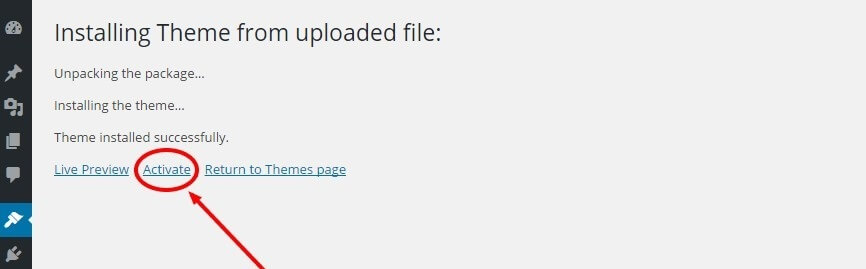
Please Note That: If you receive any kind of error message, please be sure that you’re installing the ZIPPED file titled “eidmart.zip”.