To change page header banner please follow below instructions –
Step 1: WordPress Dashboard > Appearance > Customize.
Step 2: Eidmart Colors & Fonts > Eidmart Colors.
Step 3: Publish.
Please check below screenshot –
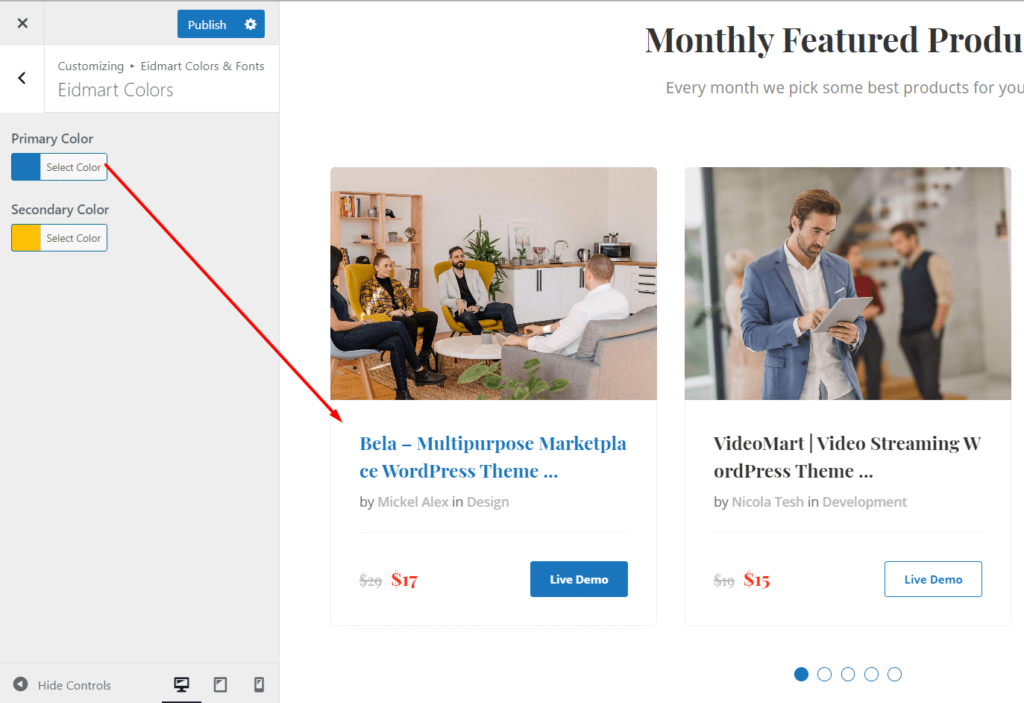
To change page header banner please follow below instructions –
Step 1: WordPress Dashboard > Appearance > Customize.
Step 2: Eidmart Colors & Fonts > Eidmart Colors.
Step 3: Publish.
Please check below screenshot –
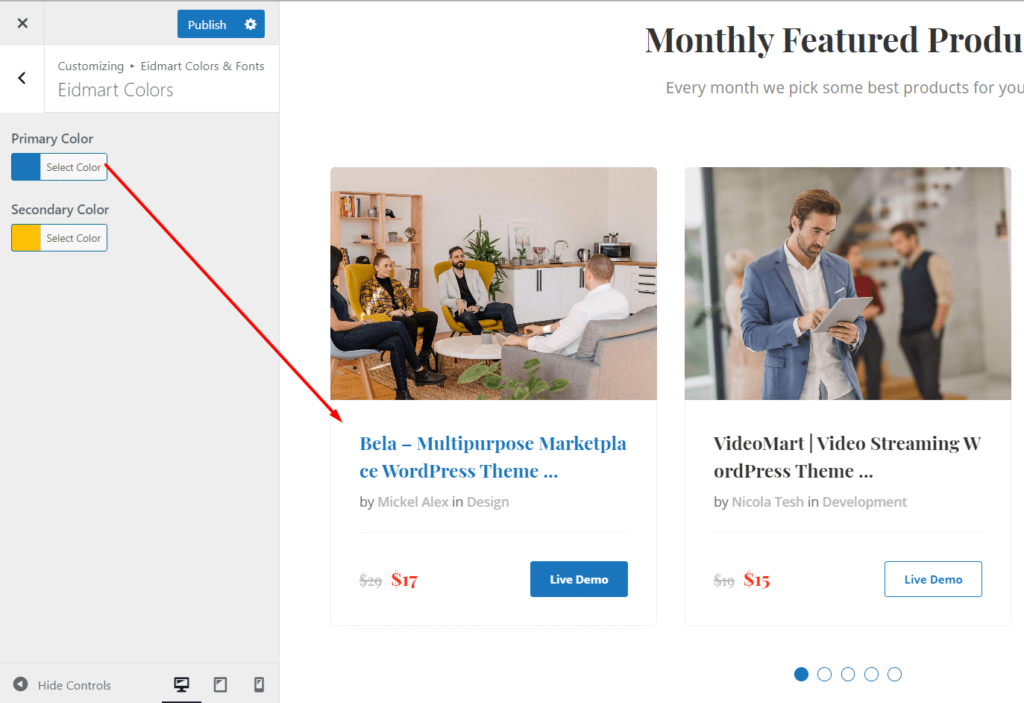
Lifetime update and 6 months support.