Now how we can make a vendor profile page. Let’s start-
- Dashboard – > Pages -> Add New -> Page title ( Ex: Vendor ) and this page slug will be “vendor” but if your website is not multi-vendor supported this page slug will be “profile”
- Select page template, for multi-vendor profile “General:: Multi Vendor Profile” template and for single vendor profile “General:: Single Vendor Profile” template from the right sidebar.
- Add shortcode “[downloads]” in the content area.
Take a look –
Multi-vendor profile- https://eidmart.wpninjadevs.com/wp/vendor/eidmart/
Single vendor profile- https://eidmart.wpninjadevs.com/wp/profile/?user=eidmart
Read more about “[downloads]” shortcode https://docs.easydigitaldownloads.com/article/224-downloads